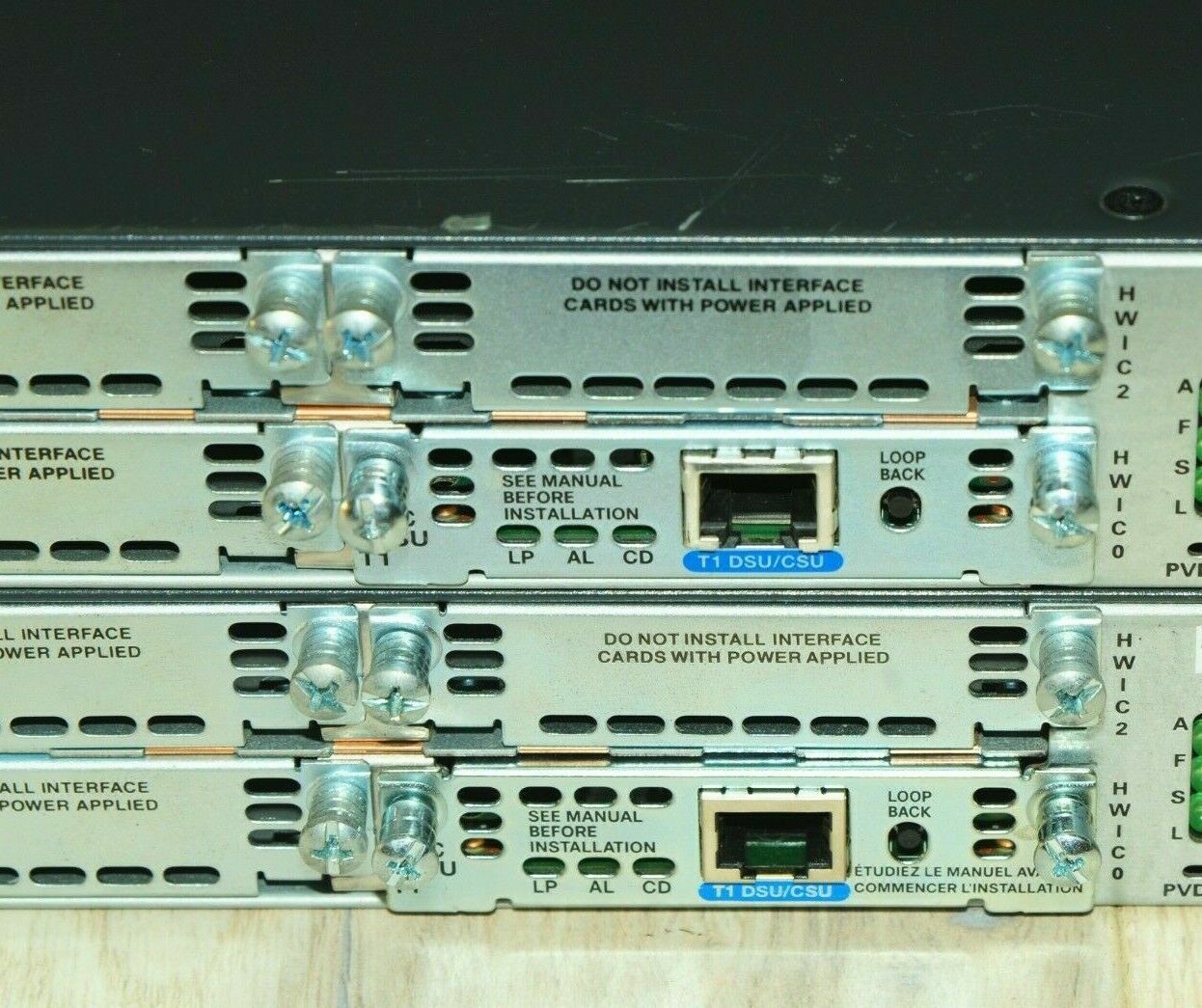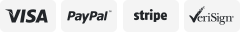-40%
Cisco CCNA CCNP CCIE Basic Lab Kit CISCO1841,WS-C3750-48P Guiding DVD
$ 129.73
- Description
- Size Guide
Description
Item descriptionsCisco CCNA CCNP CCIE Basic Lab Kit with 2x CISCO1841 1x WS-C3750-48PS-S Full Layer 3 Features and Guiding DVD Free
IP Phone
1 Year Warranty
+++ Fully Tested and Refurbished by a CCNP +++
+++ Fast Shipping inner Sydney +++
Items Included In Sale
2
x CISCO1841 running IOS 15.1
1 x Cisco WS-C3750-48PS-S Layer 3 Switch with IPservices IOS (Full Layer3 Features)
Or WS-C3560-48PS-S (Full Layer3 Feature) upon availability
1 x Cisco USB RS232 Serial to RJ45 Console Cable
Connect the USB port from your PC/Laptop directly
to the Cisco device's console port
3 x Power Cable
2 x Network Cables
2 x
WIC-1T Interface Cards (or DSU-T1 / MFT-T1/E1 Cards - better than WIC-1T)
1 x
CAB-HD60-MMX3 DTE/DCE
Crossover Cable for WIC-1T (or T1 DSU Serial Crossover Cable for DSU-T1 / MFT-T1/E1 Card)
*Free 1x IP Phone*
We reserve the right to upgrade any or all equipment listed above with equal or higher models depending on availability.
Bonus ONE GUIDING DVD
CONTENT
which provides:
SDM Software
TFTP Software
Labs common Questions and Answers, manuals and configuration examples
Main Features
This kit has the best value for your CCNA & CCNP study which meets minimum requirements for both certifications.
Why Physical Switches and Routers are NEEDED?
Real hardware vs Simulator (GNS3, Packet Tracer, etc.)
If you are new to networking and/or Cisco and never worked with their routers/switches before, it is crucial to obtain real hardware. You will get a feeling of what it’s likely to work with real routers and switches, cable everything, etc.
*The simulators (GNS3, Packet Tracer, etc.) don't have the ability to give you the hands on.
*You need to see what happens when you connect/disconnect a cable.
*You may put a cable in the wrong location or just plain configure the interface incorrectly.
*Depends on what you do by mistakes, you may see either the interface or protocol go down.
*You can do troubleshoot based upon that it should give you a clue of where to start troubleshooting.
*You can see which layer is the interface at and which layer is the protocol at.
*You can find the mistake so quick that you have made on Router 1, which could affect other Routers.
*No simulator can simulate that, so physical routers and switches are invaluable.
How many physical devices should you use?
There are many different opinions and honestly, they all kind of make sense, but the bottom line to this is simple: get as many as you can. This is a list of the most common topologies.
A single device
Some people recommend buying at least one router or one switch. I agree that having one device would be better than having none, so if you cannot afford a full lab but would still like to play with some real hardware, get at least one router or one switch.
Of course, you won’t be able to implement concepts like VLAN trunks or OSPF, but you will get an idea of what it means to deal with real Cisco equipment when it comes to configuring a single device.
One switch and one router
Now you can play with inter-VLAN routing, but anything related to IP route propagation will be out of the question.
Two switches and one router
Here you can also play with spanning tree and some VTP, but once again, no serious routing.
This is a very popular combination on Ebay (I suspect because the price of such a lab can usually be kept very low), but if you can only afford three devices, I would personally go with the next option rather than with this one (i.e. one switch and two routers).
One switch and two routers
More popular than the previous option, this one makes more sense to me. You are losing the ability to play with advanced switching concepts, but you can start applying some “advanced” routing topics such as static routes and OSPF.
This is a good compromise, I think, that allows you to play with a bunch of different concepts without breaking the bank buying real equipment.
If your focus is routing rather than switching (perhaps because you are already a switching guru), you could also think about replacing the switch with a third router, to get the benefits mentioned in the next topology (one switch and three routers).
Two switches and two routers
A very good middle ground. With this topology you will be able to do most basic things but you are only going to miss advanced scenarios.
Three switches and three routers
This is the best of the best for your CCNA study. With three switches and three routers you can do pretty much every lab recommended for the CCNA.
If you are serious about building a lab, and perhaps you want to move on and get some other Cisco certifications in the future, this is an option that might be worth considering.
Click
HERE
to get one of our Most RECOMMENDED 3x3 Switches and Routers Kit
CCNA
v3 Updated Exam August 2016
100-101 to 100-105 ICND1
200-101 to 200-105 ICND2
200-120 to 200-125 Composite
Cisco made CCNA 200-125 V3 exam harder than the CCNA 200-120 V2 exam. Cisco wants to make sure you really know your stuff on this exam. CCNA 200-125 V3 exam includes multiple choice, multiple answer, drag-n-drop, interactive router simulations, testlet and simlet question types. Especially, you need to study with actual devices for understanding interactive router simulations, testlet and simlet question types. You need to have a high-level understanding of what is happening for passing the exam. You need to practice on more complex setups and you need to understand very well what is happening. That is why we set up these lab kits and provide you to work with actual devices.
Changes in the new CCNA v3 200-125 exam includes
WAN connectivity is now a single-homed eBGP connection. Cuz ISPs use BGP and you are dropping old Telco TDM technologies for faster connectivity.
LAN switching topics are the same. Emphasis on security features: 802.1x, DHCP snooping, nondefault native VLAN.
Routing is the same. Router on a stick, SVI, Link-state vs Distance vector, Interior vs Exterior, OSPFv2 and v3, EIGRP IPv4 and IPv6.
WAN technologies. Frame-Relay is dead. You still have PPP, MLPPP, PPPoE and GRE tunnels. WAN connectivity is now MPLS, MetroE, Broadband PPPoE and VPNs.
Major change in WAN technology is the need to configure and verify single-homed branch office connectivity using eBGP IPv4 (limited to peering and route advertisement using Network command only).
Infrastructure services, configure and verify basic HSRP.
New additions are Cloud related topics, traffic path to internal and external services, virtual services.
Basic QoS terms and functions.
Verify ACLs using the APIC-EM Path Trace ACL analysis tool.
Infrastructure Maintenance, SNMPv2 and v3, IP SLA, SPAN, AAA
Newly added is network programmability, function of a controller, northbound and southbound APIs.
Also included a BONUS DVD.
This DVD gives you:
•
1. Complete practice labs which can be easily accomplished on the equipment you purchase.
•
2. Instructional material including current books and videos so you can understand what to do.
•
3. Utilities such as SDM software/TFTP software/Console Emulation that you will need to manage and configure the equipment.
•
CCNA Routing and Switching
CCNA Composite Exam: The 200-125 is the composite exam associated with the Cisco CCNA Routing and Switching certification. This exam tests a candidate's knowledge and skills required to install, operate, and troubleshoot a small to medium size enterprise branch network. The topics include all the areas covered under ICND1 and ICND2 Exams.
200-120 CCNA Composite
100-105 ICND1
200-101 ICND2
The exams above have been now replaced with the following exams:
200-125 CCNA Composite
100-105 ICND1
200-105 ICND2
To obtain a CCNA Routing and Switching you must pass two written exams or one composite exam.
Interconnecting Cisco Networking Devices Part 1 (ICND1)
Interconnecting Cisco Networking Devices Part 2 (ICND2)
200-125 CCNA Composite
Both focus on providing the skills and knowledge necessary to implement and support a small switched and routed network.
Important notice for students/consumers:
#1:
IPv6 over RIP or OSPF which is super current and definitely will be on your exam. Plus yes it is here! IPv4 exhaustion already happened...
The top-level exhaustion occurred on 31 January 2011. Three of the five RIRs have exhausted allocation of all the blocks they have not reserved for IPv6 transition; this occurred for the Asia-Pacific on 15 April 2011, for Europe on 14 September 2012, and for Latin America and the Caribbean on 10 June 2014. Meaning when your ISP requests a block of new IP Addresses they can only get IPv6 addresses. Meaning that sh^t will be coming onto your network or the networks you work on real soon. So unless you are over 50 or are young and planning an early death you will be swimming in IPv6 soon. So yes you really really need it!
#2: Never Accept WIC-2A/S Interfaces In Your Lab!
WIC-1DSU-56K
Neither T1/E1
56K
Impossibly Slow
1/24 of T1 Speed Bad
WIC-2A/S
Neither T1/E1
128k
Impossibly Slow
1/12 of T1 Speed
Bad
WIC-1DSU-T1
T1 Only
1.544Mbps
USA Standard
T1 Speed
Good
WIC-1T
T1/E1
1.544/2048Mbps
USA/EU Standard
T1 or E1 Speed
Good
WIC-2T
T1/E1
1.544/2048Mbps
USA/EU Standard
T1 or E1 Speed
Good
VWIC-1MFT T1/E1
1.544/2048Mbps
USA/EU Standard
T1 or E1 Speed
Too Good
WIC-2A/S 128k serial interfaces are NOT T1 interfaces (the maximum speed is 1/12th the speed of a T1).
True T1 is ridiculously slow at 1.544 Mbps and thankfully all serial connections are gradually disappearing. However T1's dominates legacy networking and some installations will out live all of you because it has been the standard since Bell Labs introduced the technology in 1962 more than 52 years ago. So you should have experience in your lab with T1 interfaces and links. Not just serial interfaces (like the WIC-2A/S) but with T1 interfaces and links the industry standard for half a century.
WIC-2A/S most commonly used for modem backup so a technician can dial into the router with a modem in case the TCP/IP connection (i.e. telnet and SSH) is down.
Danger: Never Accept WIC-2A/S Interfaces In Your Lab!
Payment
Shipping
Warranty
Returns
Term of sale
Feedback
PayPal, Bank Deposit, and Cash on pickup are welcome.
Payments must be made either within 7 days of purchase.
Product availability will not be guaranteed if the clear payment has not been made within 7 days of purchase.
Please notify us if you have some issues with payment.
Shipping
We Accept Combine Shipping - Please Contact Us for Pricing.
The item will be shipped out within 0 to 3 business day after clear payment has been made.
Once the item has been shipped out; the tracking number will be provided.
Inspections and local pick-ups are also welcomed but we only accept CASH ON PICK UP (no other payment methods are accepted) when the customers come and pick up. Please contact us to arrange the available time for inspection and pick up.
When multiplies items are purchased in one order, the item will be combined into one big bundle to reduce the shipping cost as least as possible.
Items will be shipped by either Australia Post, Fastway, Couriers Please & TNT.. We ship every day Monday - Friday.
International Shipping
Overseas customers please contact us for shipping costs.
Costs such as duties, taxes, brokerages fee and additional tariffs or charges are buyer’s responsibility.
Delivery time is 2-3 days to most countries by either Australia Post, TNT, and UPS
1 Year for end users within Australia
30 Days for international buyers and brokers
We will provide a replacement unit for items under warranty.
Customer is responsibility for returning the faulty unit back to us.
It may take 5-7 working days to replace the faulty unit. We will ship the replacement unit out to you.
We accept returns within 7 days you change your mind or have purchased it by mistake. There will be a 25% re-stocking fee and it is the buyer’s responsibility to return the unit in its original form. If any changes have been made to the unit, we will reject the return.
Customer satisfaction is our top priority. If the description we described did not match what you received, the item will be exchanged or refunded.
If you are not satisfied, please let us know so that we may resolve the issue.
If you are satisfied with your purchase, please leave a positive feedback and we in return will do the same for you.
If you are not satisfied, please let us know so that we may resolve the issue.